U.S. Unemployment Rate Viz
I decided to try entering the Tableau Viz contest and since we needed to use a public data set, I was curious about looking at unemployment rates in the United States.
I know the economy has been tough for everyone lately and I wanted to see how unemployment rates stack up by state and for the U.S. as a whole. I pulled data for the last ten years from the U.S. Department of Labor. They have lots of fascinating data to analyze. It was hard to pick which data set to use!
I compared the annual average unemployment rate for the entire United States against state unemployment rates. I included the historical high and historical low unemployment rates to compare against July 2011 unemployment rates by state.
Some highlights:
I know the economy has been tough for everyone lately and I wanted to see how unemployment rates stack up by state and for the U.S. as a whole. I pulled data for the last ten years from the U.S. Department of Labor. They have lots of fascinating data to analyze. It was hard to pick which data set to use!
I compared the annual average unemployment rate for the entire United States against state unemployment rates. I included the historical high and historical low unemployment rates to compare against July 2011 unemployment rates by state.
Some highlights:
- Nevada had the highest unemployment rate (as of July 2011) at 12.9%.
- California had the second highest unemployment rate at 12%. Not promising for my state!
- North Dakota had the lowest unemployment rate at 3.3%. Looks like it's time to move to North Dakota!!
- The last two years (2009 and 2010) have seen the highest spike in the U.S. annual average unemployment rate (looking at the last ten years). In 2008, the U.S. was at 5.8% and then jumped to 9.3% in 2009 and then 9.8% in 2010. It remains to be seen what the annual average for 2011 will be, but it doesn't look good so far.
- Highest historical unemployment rate belonged to West Virginia which had an unemployment rate of 18.1% back in March 1983. Wow!
- Lowest historical unemployment rate (2.1%) belonged to Connecticut and New Hampshire in Oct 2000 and May 1987 respectively.
In conclusion, things may look bad now, but we're not in the worst state we've ever been. Hopefully the unemployment rate will start to drop in all states.
Play around with the data, compare states against each other and compare them against the U.S. annual average unemployment rate.
Try clicking on the states on the map to filter; hold down Ctrl to select multiple states. This will update the Unemployment Rate Trend by State and the data table.
You can also enter states in the dialog box on the right. Use the sliders to filter states based off the July 2011 rate, historical high, and/or historical low unemployment rates. Then click on the bubbles on the state map to update the Unemployment Rate Trend by State and the data table.
Try clicking on the states on the map to filter; hold down Ctrl to select multiple states. This will update the Unemployment Rate Trend by State and the data table.
You can also enter states in the dialog box on the right. Use the sliders to filter states based off the July 2011 rate, historical high, and/or historical low unemployment rates. Then click on the bubbles on the state map to update the Unemployment Rate Trend by State and the data table.
Enjoy!
For a direct link to this viz, go here.
Special thanks to Alex Kerin from Data Driven Consulting for a better U.S. map that includes Hawaii and Alaska - really helped for this data viz!
For a direct link to this viz, go here.
Special thanks to Alex Kerin from Data Driven Consulting for a better U.S. map that includes Hawaii and Alaska - really helped for this data viz!
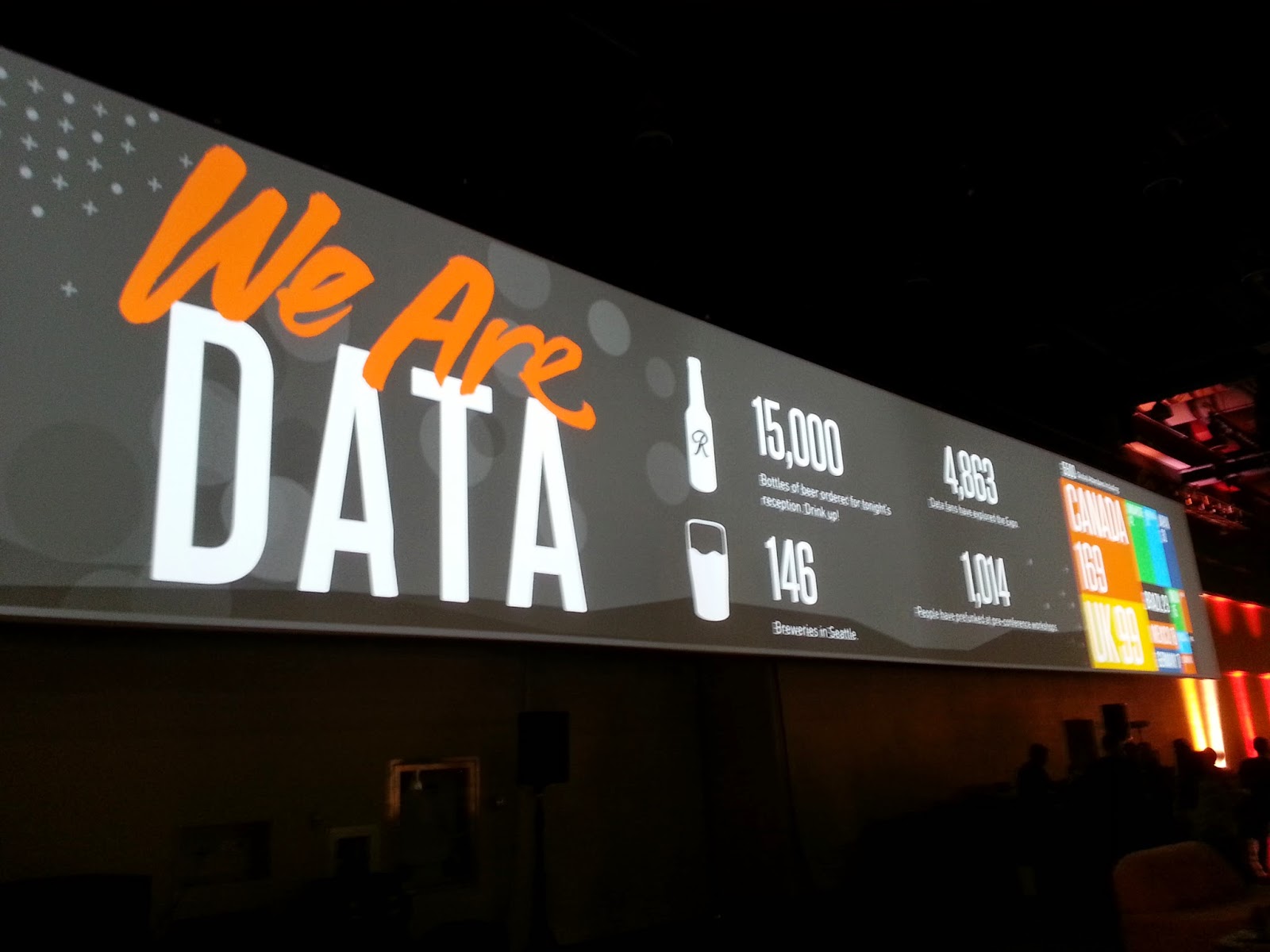
Comments
Post a Comment