twitter feed metrics
Tableau is holding another viz contest, this time using any type of social media data. Since I've been tweeting a lot more lately, I thought it'd be very interesting to analyze my own tweets and of course, to enter the contest. :) Twitter makes it super easy to download an archive of all of your tweets (you can request this archive in the settings of your twitter account).
Once I downloaded the data, I ended up grouping my tweets into four main categories:
Once I downloaded the data, I ended up grouping my tweets into four main categories:
- Apps - iOS & Android apps such as Flipboard, Zite, YouTube, etc.
- Buffer - One of my favorite sites for spacing out your tweets according to a set schedule. I've been using it quite frequently (http://bufferapp.com).
- Social - Twitter, Instagram, Pinterest
- Web - Websites that I let tweet for me, the majority of them were done via a "Share button."
Some interesting pieces of data that I found after analyzing my tweets:
- I have a total of 4,540 tweets since I began using twitter in August 2010.
- 22% of my tweets are actually retweets of other peoples' tweets! What can I say ... I like to tweet what others have shared ... over 1/4 of the time.
- My top three ways of sharing my tweets is through the "Share button" via websites, Zite (a great app for curating content!), and Buffer. I enjoy using Buffer because you can setup a schedule of tweets and you can analyze its popularity very easily.
- The day I tweet the most during a week has been Tuesday followed by Thursday, Friday, Wednesday, Monday, Saturday, and Sunday. Of course I tweet more during the work week than the weekends! I'm also in front of a computer much more often on the weekdays vs the weekends.
- 38% of my tweets on Tuesday have come from the Web category - majority via the Share button.
- The month I have tweeted the most is April 2013 ... that's when I tweeted almost 400 times! That's an average of over 13 tweets per day. Wow!
- When my tweets have originated from twitter, I've used Twitter for Android the most (since it's so convenient on my phone), followed by Twitter.com (webpage), and Twitter for iPad.
Check out my twitter feed viz below for more details.
Instructions: Click on any item to filter for more detail. You can select multiple items by holding down Ctrl while clicking. To return to the original screen, just click on the same item again. You can find more data by hovering over items in the various charts/visualizations.
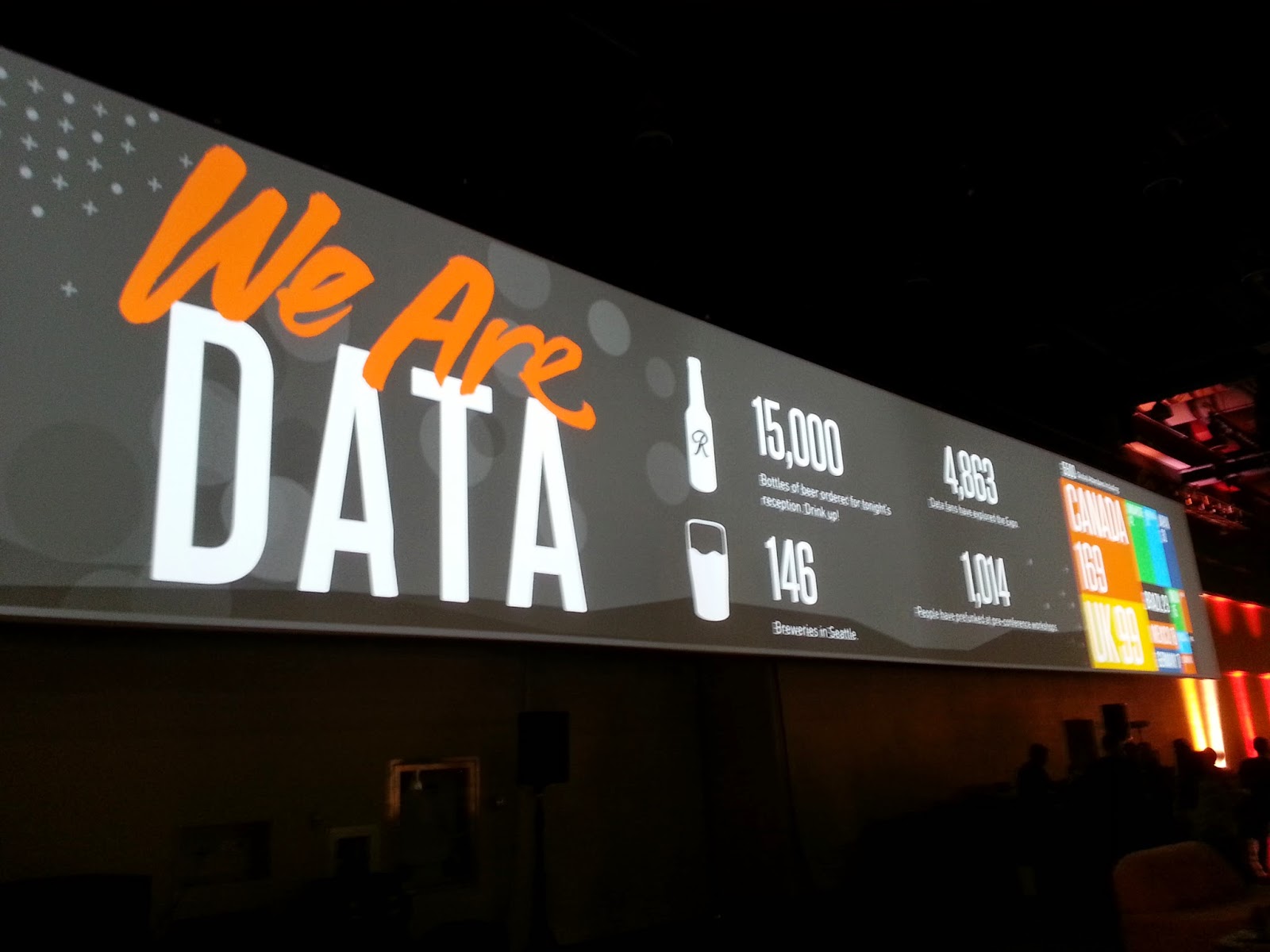
Comments
Post a Comment